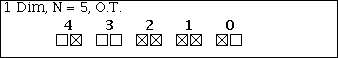
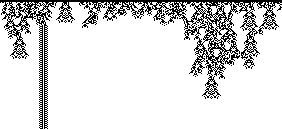
In this lab you will use the program Cellebration. You will be working in the 1 Dim Window, 2 Dim Window and in the Life Window.
* The Option Menu allows you to change from one window to another.
* The Nbhd/Type Menu lets you select the neighborhood size and rule type.
* The Size Menu lets you specify the size (in pixels) of a single in the screen representation of the automaton.
* The Seeds Menu lets you select the options for initial populations.
1. ON THE LINE
Select 1 Dim from the Option Menu.
| (a) From the Nbhd/Type Menu, select N = 5, OT. For the automaton rule, select |
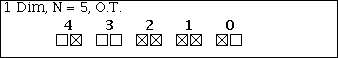
|
| Run the automaton with the Central Seed and describe the pattern you see. (Does everything die? Do vertical or diagonal stripes appear? Does a chaotic pattern emerge? Is it complex? Perhaps you see one kind of pattern on one side of the picture, another pattern on the other?) |
(b) From the Nbhd/Type Menu, select N = 5, Full. Translate the OT rule of part (a) into a Full rule. Here is a guide to the translation. Call the left-most column of the Full rule table column 1, the next column 2, ... the right-most column 8.
* In OT the right box under 4 corresponds to the central cell's being dead and all four of the neighbors' being alive. This is equivalent to a single configuration in Full: the top entry in column 2.
* In OT the left box under 2 corresponds to the central cell's being alive and two of the four neighbors' being alive. This is equivalent to six configurations in Full: the bottom entry in column 1, the second and third entries from the top in column 3, the second and third entries from the top in column 5, and the top entry in column 7.
* In OT the right box under 2 corresponds to the central cell's being dead and two of the four neighbors' being alive. This is equivalent to six configurations in Full. Find them.
* In OT the left box under 1 corresponds to the central cell's being alive and one of the four neighbor's being alive . This is equivalent to four configurations in Full. Find them.
* In OT the right box under 1 corresponds to the central cell's being dead and one of the four neighbor's being alive. This is equivalent to four configurations in Full. Find them.
In OT the left box under 0 corresponds to the central cell's being alive and all four of the neighbors' being dead. This is equivalent to one configuration in Full: the bottom entry of column 7.
| Carrying out these steps, we see the Full rule is |
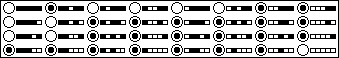
|
| Call this the BASE CONFIGUATION. Note that ten neighborhood arrangements remain unselected: three in column 1, two in column 2, 1 in each of columns 3, 4, 5, 6, and 8, and none in column 7. |
In addition to the BASE CONFIGURATION, select the top entry of column 1. Run the automaton with the Central Seed and describe what you see.
(c) Return to the BASE CONFIGURATION and select also the second entry in column 1. Run the automaton with the Central Seed and describe what you see.
(d) Repeat (c) for the other eight entries not selected in the BASE CONFIGURATION.
2. ON THE PLANE
Select 2 Dim from the Option Menu. Select M, OT from the Nbhd/Type Menu.
| (a) For the automaton rule, select |
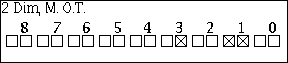
|
| Run the automaton with the Central Seed and describe what you see. What pattern appears in the Cross-Section Window? (You may want to select 4x4 for the Size, depending on the speed of your computer.) |
(b) Run the same automaton rule with the Homemade Seed, using the mouse to select two seed points separated by about a quarter of the main window (both horizontally and vertically). Do the two growing patterns pass cleanly through one another, or do they interact? Might this depend on the precise locations of the seed cells? How would you test this?
(c) Run the automaton with the Random Seed, selecting 50 in the percentage box. When the Cross-Section Window has filled up, describe what you see in the main window.
| (d) Repeat steps (a), (b), and (c) for the rule |
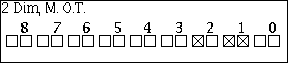
|
| (e) Repeat steps (a), (b), and (c) for the rule |
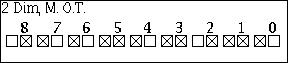
|
3. THAT'S LIFE
Select Life from the Option Menu.
| (a) Using the Homemade Seed, enter configuration
|
(b) The glider from the StartingConfig Menu moves off to the northeast of the screen. Using the Homemade Seed, build a glider that moves to the southeast, one that moves to the southwest, and one that moves to the northwest.
(c) Using the Random Seed, set the percentage to 86. Record what pattern eventually emerges. (The possible answers are "Dead," "Periodic," and "I got tired of watching." To minimize the third possibility, select 4x4 for Size.) Do this five times, recording the result each time. Repeat this with percentage set to 84, 82, 80, 78, and 76.
4. ON YOUR OWN
Experiment with one of these programs - change the rules or the starting configurations and see what you can find. Describe what you did, why you made these choices ("Randomly" is an acceptable answer), and what you saw. Try to find something interesting and say what you think in interesting about it.
Return to Labs